The turbomachinery plays an important role in the national economy, especially in the whole heavy industry system. Due to the extremely complicated geometry and processing process of the closed impeller, the traditional manufacturing process is difficult to meet the design requirements. How to effectively shorten the production cycle becomes the enterprise facing Urgent problem. Now, 3D printing technology can be solved – not only can the impeller samples be made quickly and accurately, but also the manufacturing costs can be effectively controlled. This article combines 3D CAD design software in 3D, for everyone to share a detailed 3D printing operation tutorial - how to 3D printing of existing 3D CAD drawings of closed impeller, saving time and material costs.
It is well known that in the traditional processing process, not only the requirements of the geometry of the impeller but also the quality requirements of the surface of the blade are ensured. The space between adjacent blades and between the blade and the wheel cover is less likely to cause interference. It is very difficult to make a production. If the previous 3D modeling data is more accurate, combined with the late 3D printing rapid prototyping technology, it can ensure that the design results can be better evaluated during the quality inspection stage, including:
First of all, in the early stage of 3D CAD design, 3D modeling was carried out with Zhongwang 3D software , which divided the main steps of the creation of the impeller, the creation of the impeller base, and the creation of the blade base. Finally, all the features were used for the summation command. Do the addition operation and complete the modeling design (as shown below). Since we have already introduced the articles for everyone, we will not repeat them. The netizens who need to know can download the free 3D CAD drawings and detailed tutorials from the 3D official website: http:// 10868-1-1.html.
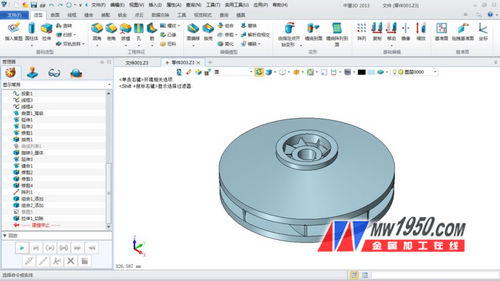
Zhongwang 3D modeling design closed impeller
After several steps of drawing, the closed blade renderings are completed (above). At this point, the important front-end 3D CAD data model has been created, and the final sprint, 3D printing, is required.
Since the 3D print file format is STL, the designed impeller model drawing is first converted to the STL format using the Zhongwang 3D output. Zhongwang 3D has a complete input and output data interface, which is designed to seamlessly interface with 3D printing software . It can automatically switch to the dedicated 3D printing software interface (as shown below), without the need to manually convert the STL format for 3D printing programming.
Step 1: Select the "3D Print" button on the "File" operator interface.
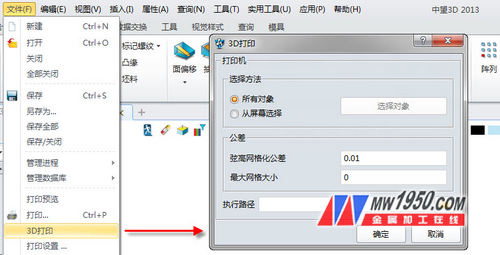
Step 2: The output STL document is automatically input to the dedicated 3D printing software interface (see the figure below), and simple processing can be started to start printing, which can reduce the number of times that other similar modeling software cannot automatically import STL documents. operating.
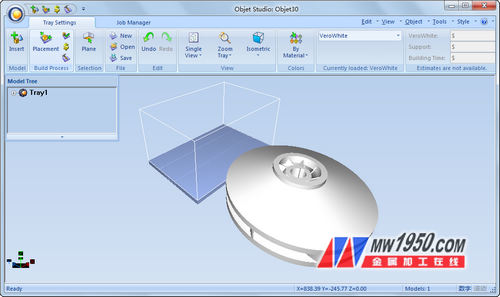
Step 3: Input the impeller STL file to the print management software corresponding to the 3D printer (Objet's 3D printer uses Objet Studio print management software ). Since the 3D printer has a maximum print size, it can be based on the printer's range. Adjust the position, orientation, scale, and print properties of the product. The specific method is as follows:
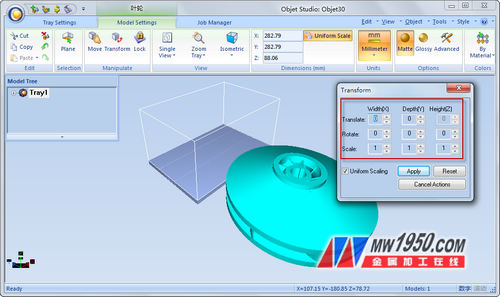
(1) Adjust the proportion of the product and reduce it by 0.5 times based on the original product size.
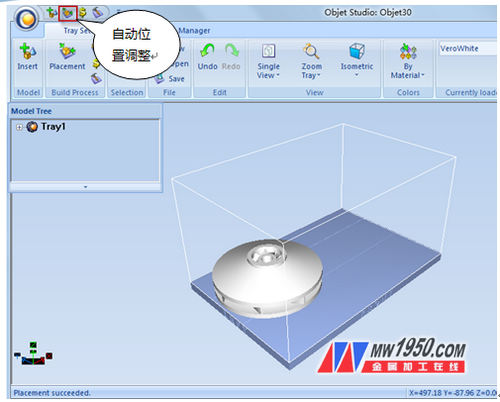
(2) Adjust the product placement position, place it within the print workbench (left), and then specify the corresponding print material (right).
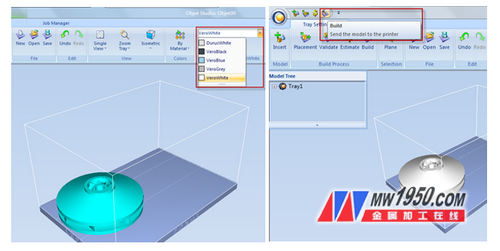
(3) After adjusting the position and material, the weight of the printed product and the weight of the supporting material are displayed in the red box below, as well as the time required for printing. The printing time of the closed impeller is 10:49, the product weight is 590g, the supporting weight is 284g, and the total weight of the required material is 874g. After confirmation, the printing operation is realized by outputting the printer function. After the parameters are set, 3D printing is performed, and the final product is the last picture.
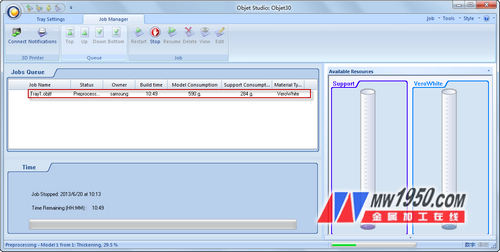
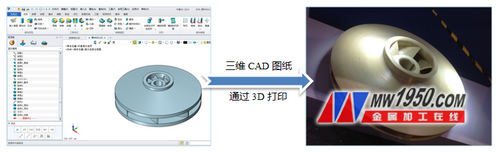
From the design of the product to the production of the closed impeller, the entire traditional production mode will take a long time. But if you choose the right 3D modeling software , collect 3D printing technology, you can complete the sample in 1 day. Zhongwang 3D's original hybrid modeling technology, its free-form surface modeling capability is more in line with the actual design needs of the enterprise. Through the cooperation between the two major R&D centers in the United States and China, it will continuously improve the connection with 3D printing technology to provide enterprises with the world. The latest technology synchronous, more cost-effective 3D CAD / CAM genuine solution.
Zhongwang 3D 3D CAD/CAM Free Download
Zhongwang 3D is the preferred brand of 3D CAD/CAM software for military enterprises recommended by the Ministry of Industry and Information Technology, providing enterprises with cost-effective 3D CAD/CAM legal solutions, modeling, mold, assembly, reverse engineering, sheet metal, 2-5 axis machining. And other functional modules are available. It is highly efficient and compatible with other 3D CAD software , easy to learn and use, and integrated with a rich library of parts, making 3D design/machining easier. Welcome to download ( ) for free , sign up for free training in 3D CAD/CAM and 3D printing, hotline: 4008-336-663.
PVC High Speed Roller Shutter Door
Pvc High Speed Roller Shutter Door,High Speed Automatic Pvc Door,Pvc High Speed Roll Up Door,High Speed Roll Up Door
Dongguan HengTaichang Doors Co, Ltd. , https://www.dghtcdoor.com
