1) The size is wrong
When exporting CAD drawings in SolidWorks, when switching to save as dwg, there are option buttons below, click to enter, as follows:
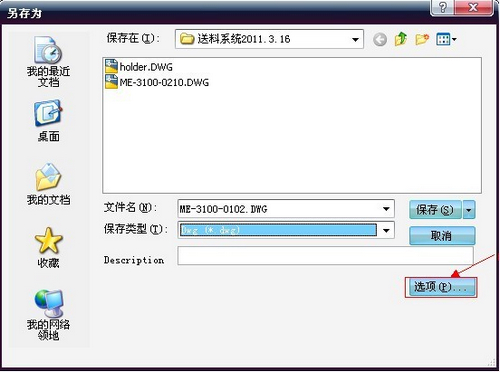
In the proportional output 1:1, click activate, so modify it once, you don't have to change it next time.
For the base ratio in the back, this generally does not need to be changed, but if you use the scale in the drawing instead of the default, but you customize it, this value should also be modified at this time. For example, when I draw the drawing, the drawing defaults. The ratio is 1:1, and I customize the view ratio to 2:1. At this point, you need to find the view ratio of 2:1 in the base scale drop-down, so that the output image size is correct. And because your customizations are different, this situation needs to be modified every time.
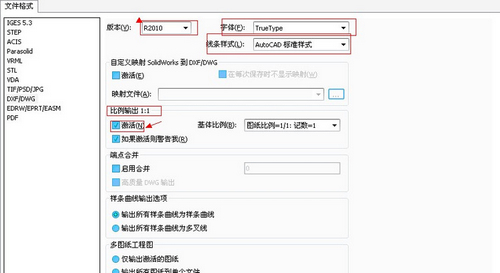
Figure 2 Parameters in the options
2) The size mark appears garbled
There are two places to change for the garbled size.
1) In the above Figure 2 option, the parameter selection version is R2010 (or higher), select truetype in the font, and select AutoCAD format in the line style.
2) It is best to change the font to the form of TXT when plotting. The specific steps are: click on the option in the drawing, select the document property after entering, and then click on the annotation to modify the font in the text font to TXT.
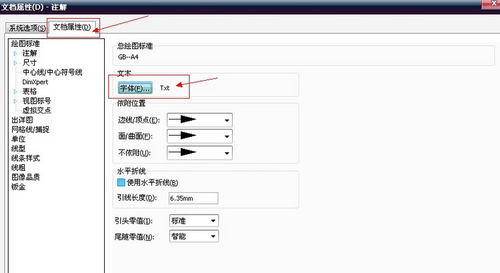
3) Switch to size, also modified to TXT type font in text font, because TXT font is universal
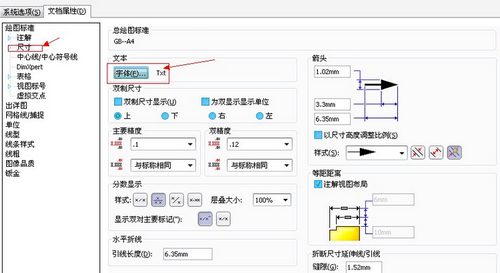
3) The size value coincides with the mark line; the size cannot be dragged, and the drag is lost.
Click on the aliased or coincident size to confirm which size marking method it uses (usually one that SolidWorks brings)
Such as SLDDIMSTYLE0, then we open the size mark style, select SLDDIMSTYLE0, click modify, enter the interface
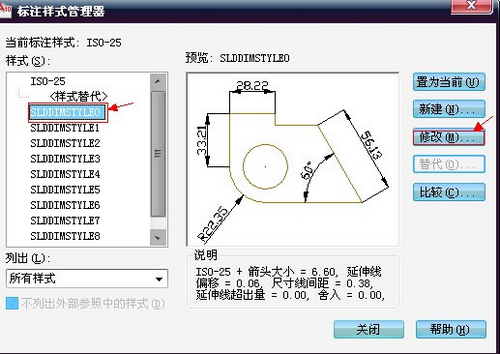
After entering, select the text and select - in the vertical mode in the text position.

4) The case where the circle is displayed as a diamond
In CAD:
Method 1: Command: RE~, rebuild the model. Method 2: That is because the display accuracy of the graphic is not high. Enter "OP" on the command line. Click the display sub-option in the pop-up option tab to modify the arc and The display accuracy of the circle (1000 or higher), press Enter to confirm.
Super lighting: High lumen flashlight LED bulb provides bright light, easily light up an entire room or focus in on objects up to 1000 feet away! Conveniently takes 3 standard AAA batteries or 1x18650 rechargeable button top Li-ion battery. (Batteries are not included. )
5 modes: fit in your pocket, backpack, or purse allowing, survival bag, or car glove compartment for easy storage and quick access. Focus in or zoom out to sweep a large area. 5 settings replace the need for multiple flashlights: (high medium low strobe SOS) makes for a practical addition to any household or emergency kit.
Adjustable focus our flashlights utilize the latest durable CREE XML T6 LED chip, provides super bright light beam. Easy-controlled head-pulling zoom and easy mode-switch by light taps of button. Adjustable focus for use in different situations (just rotate torch head to adjust zoom)
, waterproof, explosion-proof. Lotus top can protect the lens, control cutting technology, This flashlight skid-proof, abrasion resistance and ordinary waterproof design for better experience. It's perfect for use in the rain, snow or emergency situations.
Water Resistant Torch Light,Water Resistant Flashlight,Handheld Torch Light,Night Safety Flashlight
Ningbo Wason Lighting Technology Co.,Ltd , https://www.wasonlight.com
